
Resource download links:
Virt A Mate (VAM) Free Installation Deluxe Edition v1.22 Chinese Version Integration Package , click on it to jump!
Virt A Mate is the game itself, unzip it and play. The game version is 1.20.77.9 + download all kinds of material by yourself, this version is almost 1.x better version, the next is 2.0, but for the test phase, there is a big improvement, I am also waiting for the version. High-energy ahead: recommended configuration, the higher the better, I am using a 3060 laptop, a character complex scene can be stabilized 40-60 fps, two people within 20 fps. VR for the full version, VR after the extremely stunning.
MMD is a dance profile that contains movement data, audio and footage that can be downloaded without playing dance.
Unzip local to English directory, open VAM.EXE to start the game.
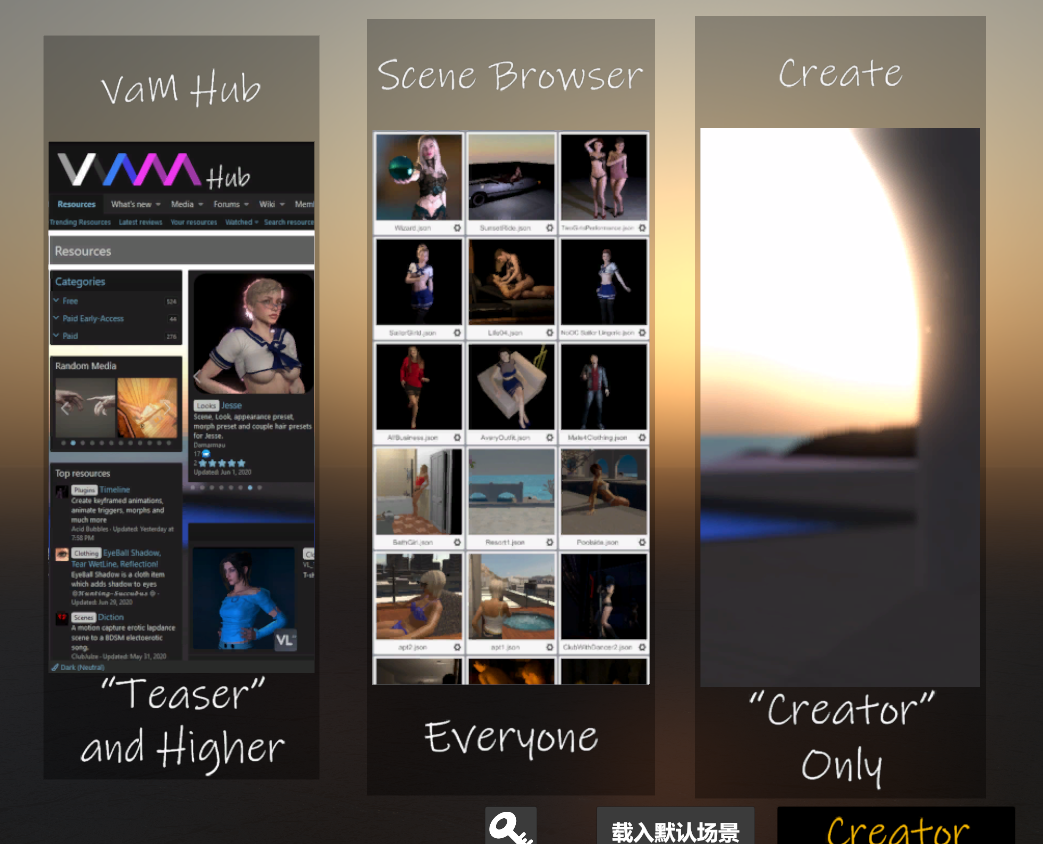
The first is to download a shared resource, the second is to open a scene, and the third is to create a new scene. Here is a demonstration of opening a scene.
After loading the scene
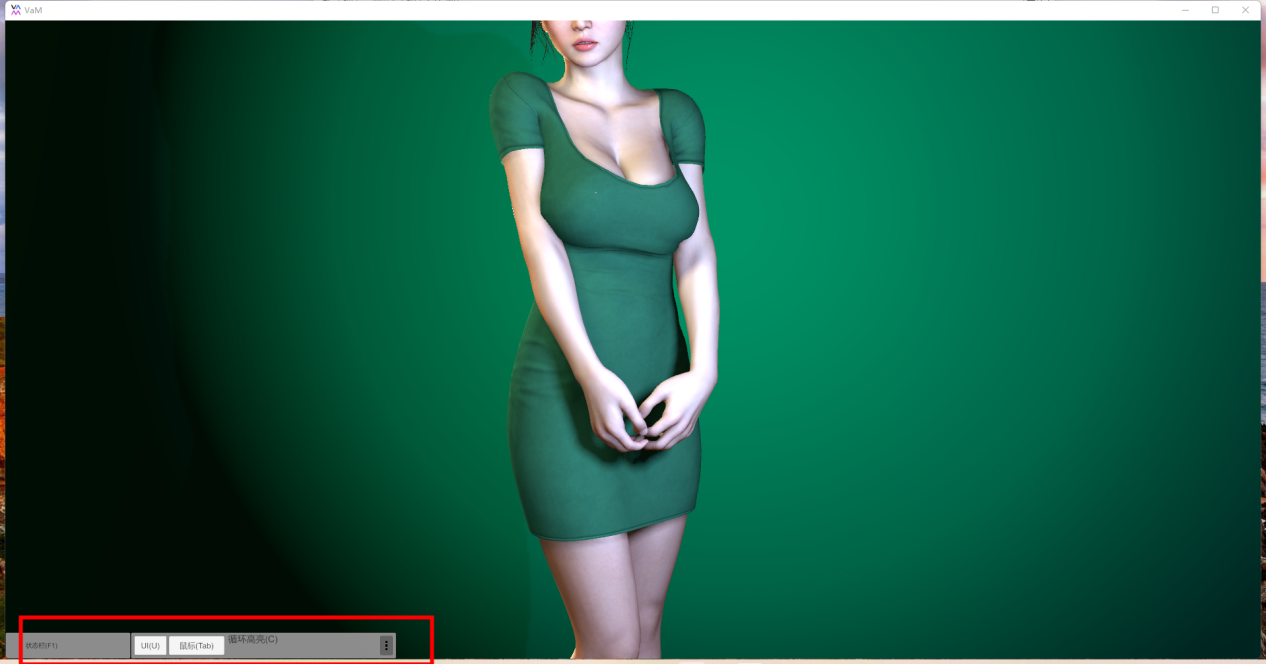
Press U to open the interface, press E to enter edit mode

This one is all about editing characters, and multiple people can switch between them with multiple presses.
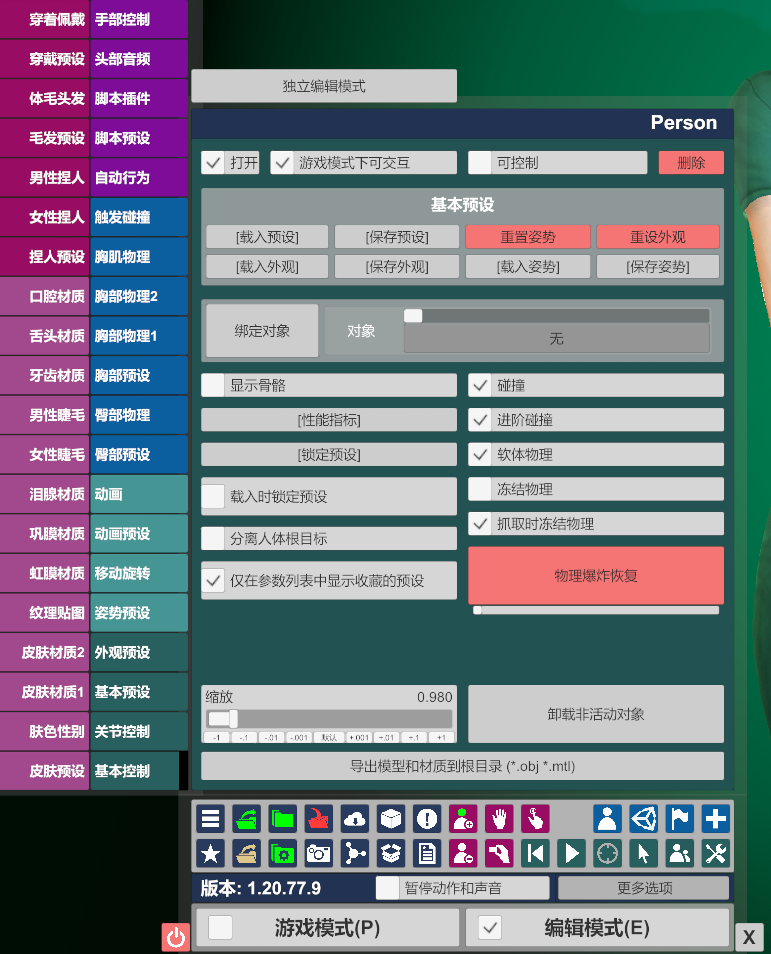
The left menu allows you to adjust the character in any way you want, including changing clothes, pinching, and action poses
Adjust an animation as a demonstration to get the character moving. First enter the animation
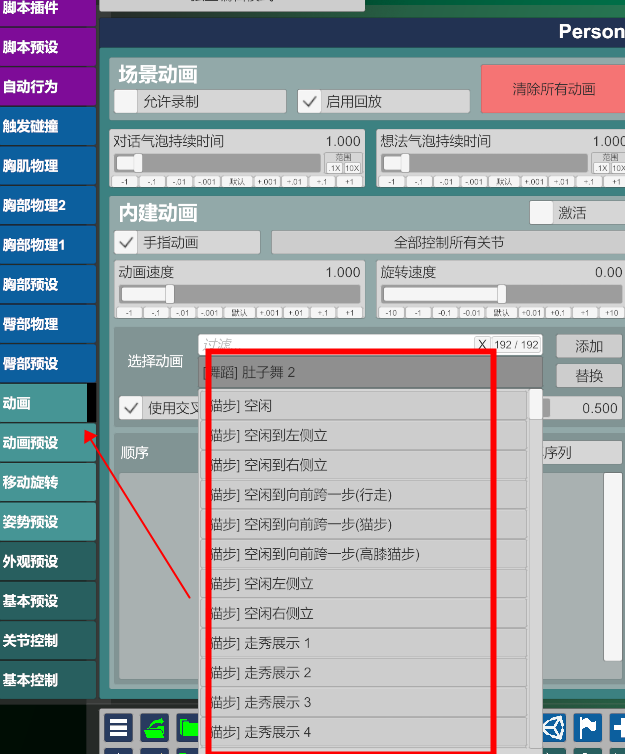
Add various actions. Then click to activate.
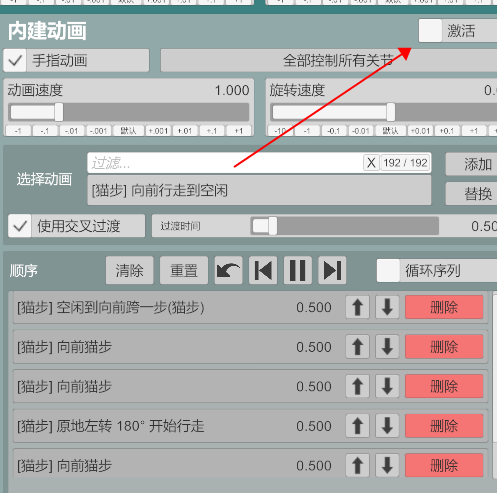
Do another simple dance tutorial
Add a plugin
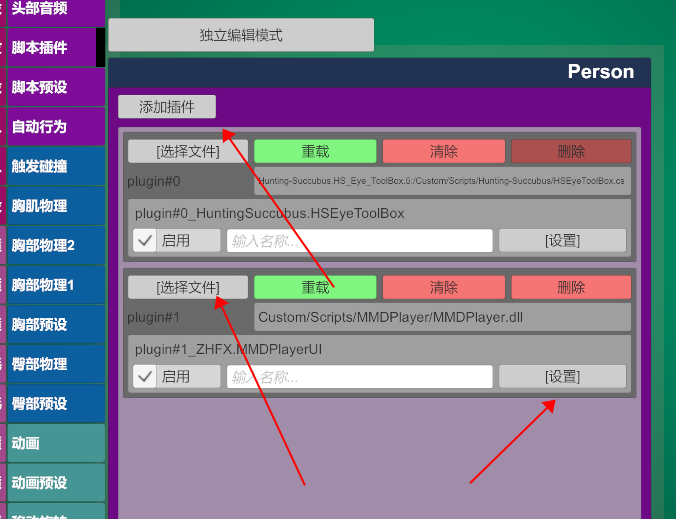
Select File, select Dance Plugin MMDPlayer, and then go to Settings
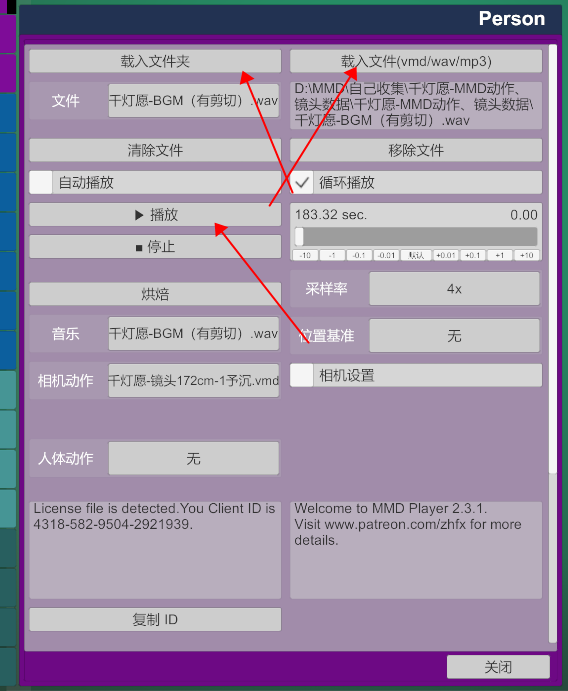
Load the folder and it will automatically recognize audio files, motion files and footage
Select a single loaded dance action file, audio, footage, suitable for a folder with multiple action files, multiple audio customized selections, then click play and you are ready to dance. During the dance, press U to close the UI, you can call the footage for viewing.
One last simple tutorial that tells you to switch your favorite people and venues.
Add a new default
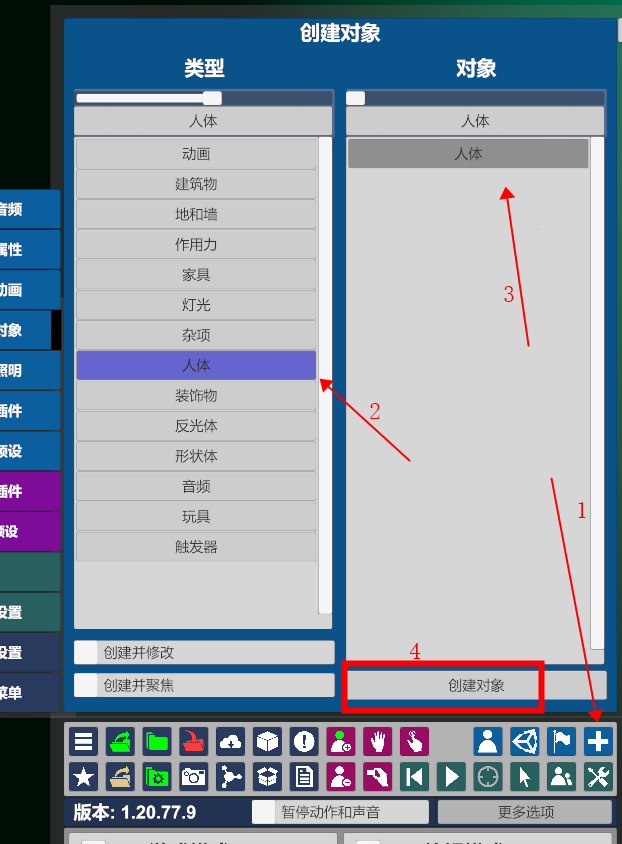
Then choose your favorite look preset, or you can cast someone else's look to save as a preset. After loading the preset, it becomes your own.
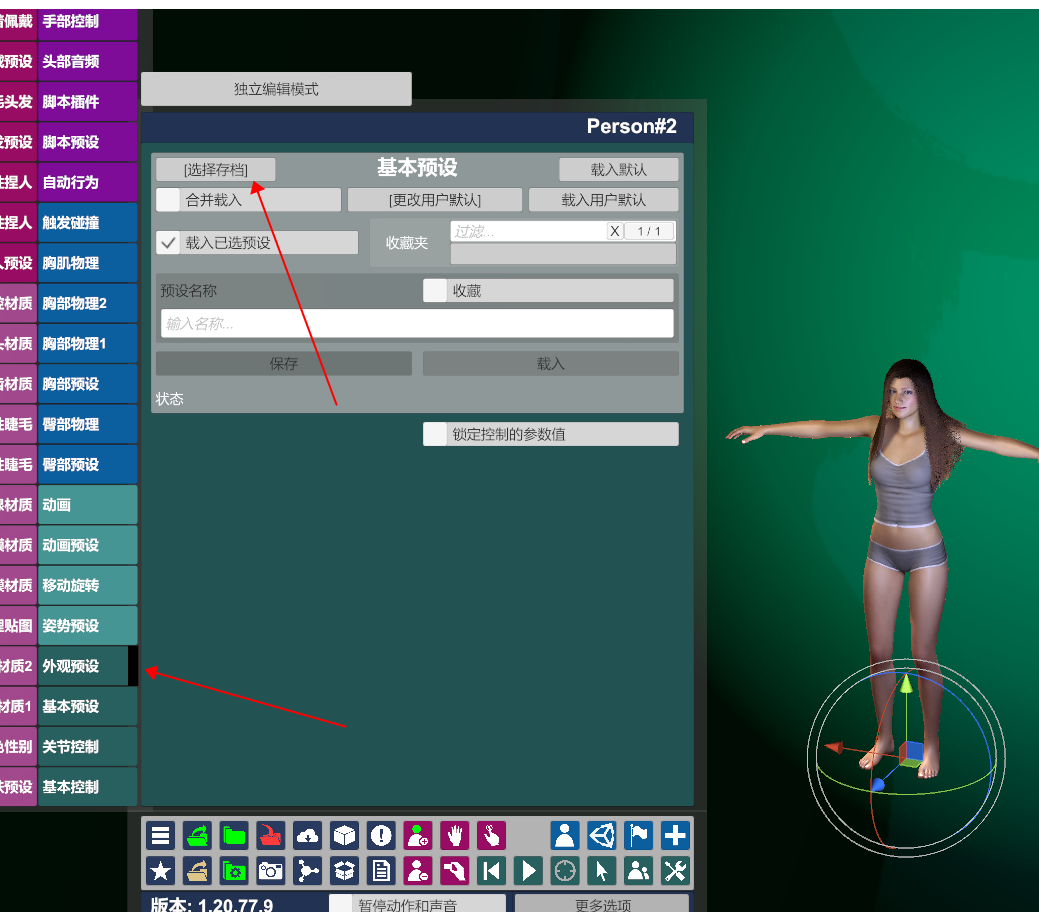
Replacement of sites.
Delete the sites you don't need first
Selects the element and then deletes it.
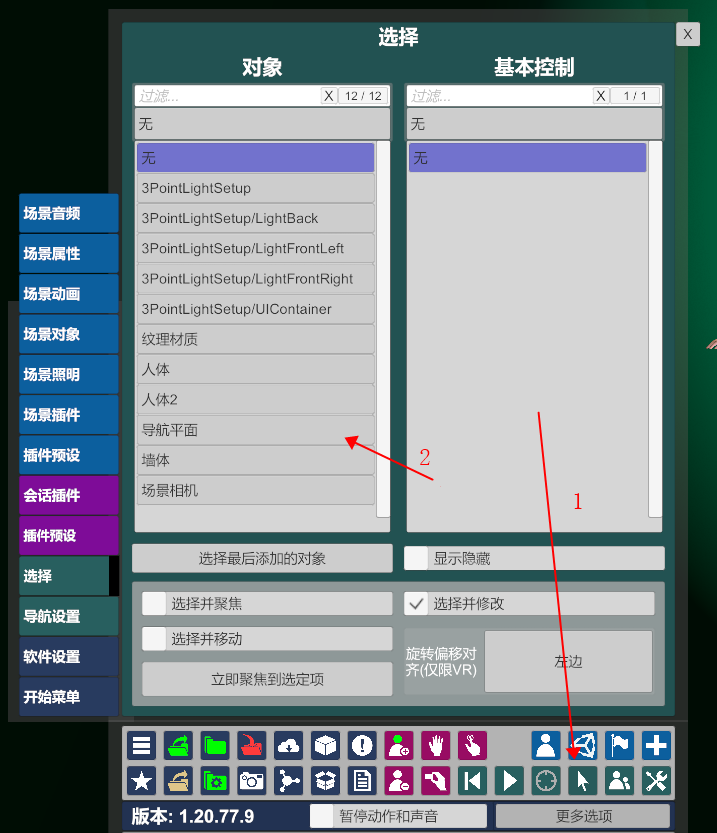
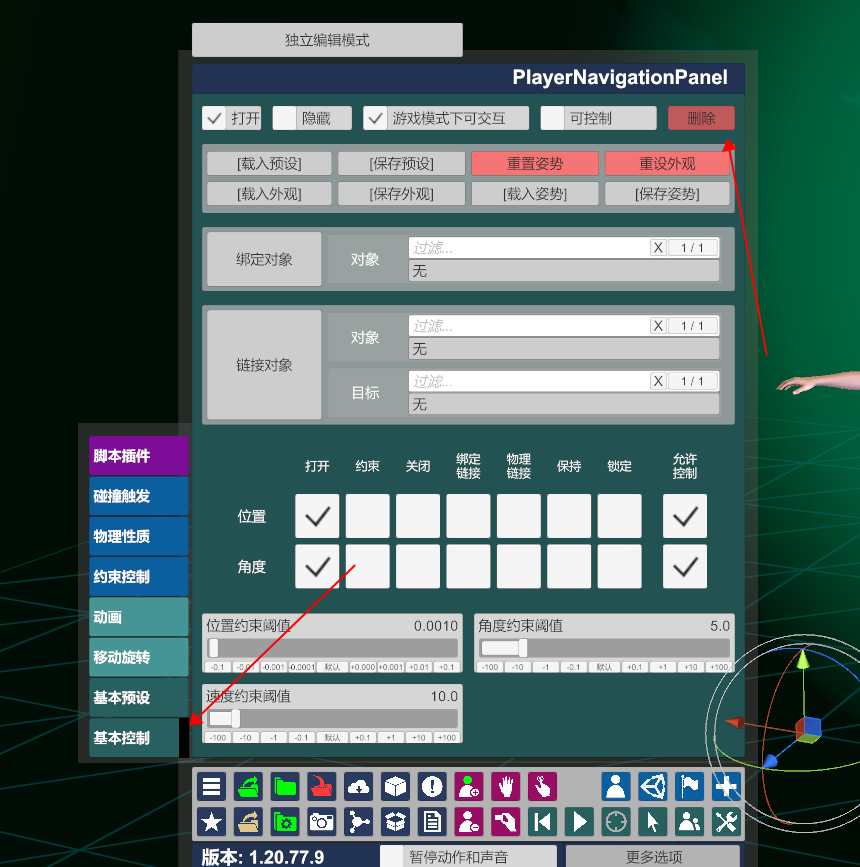
Then add an empty external object
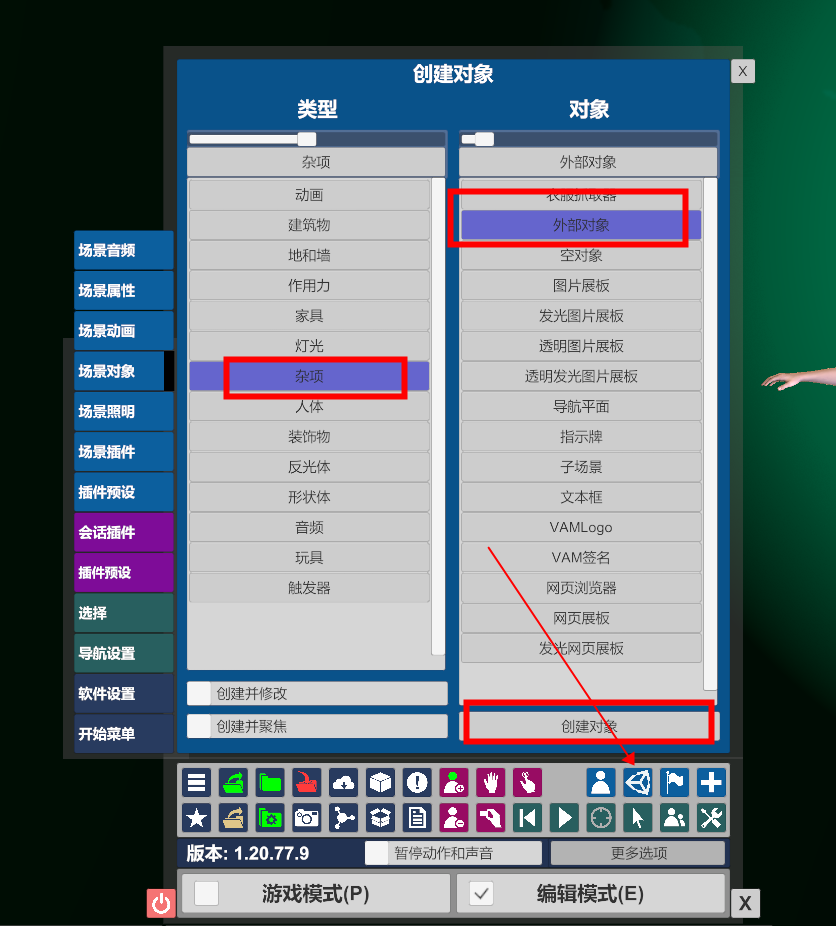
Edit an empty external object to make it a venue
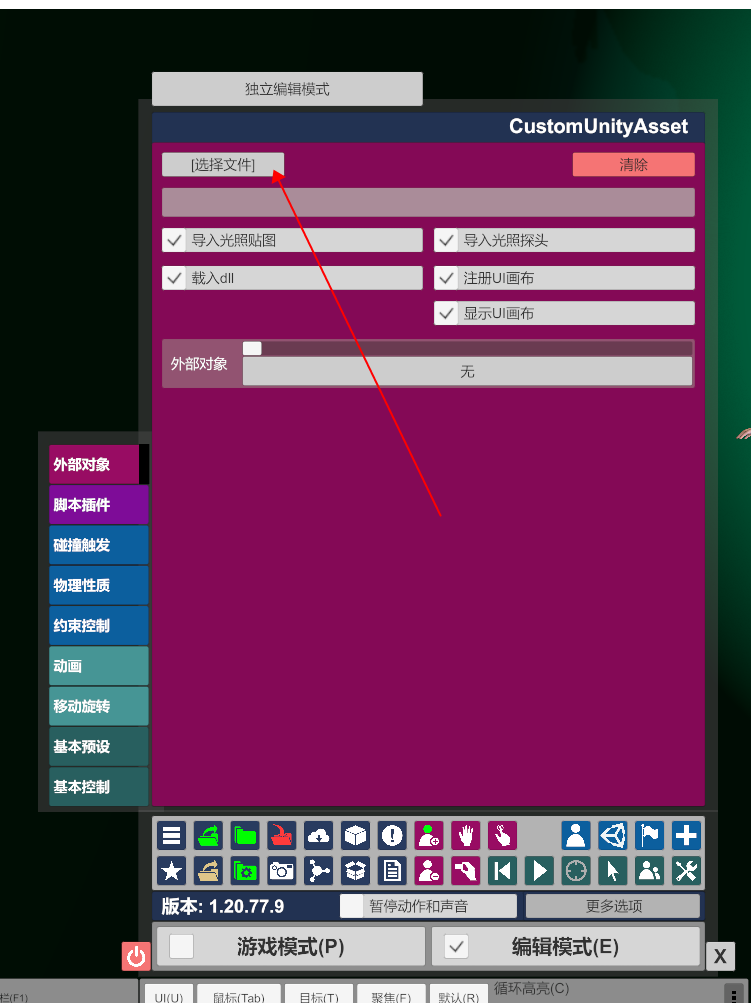
External objects can be loaded with venues, all kinds of props, everything.
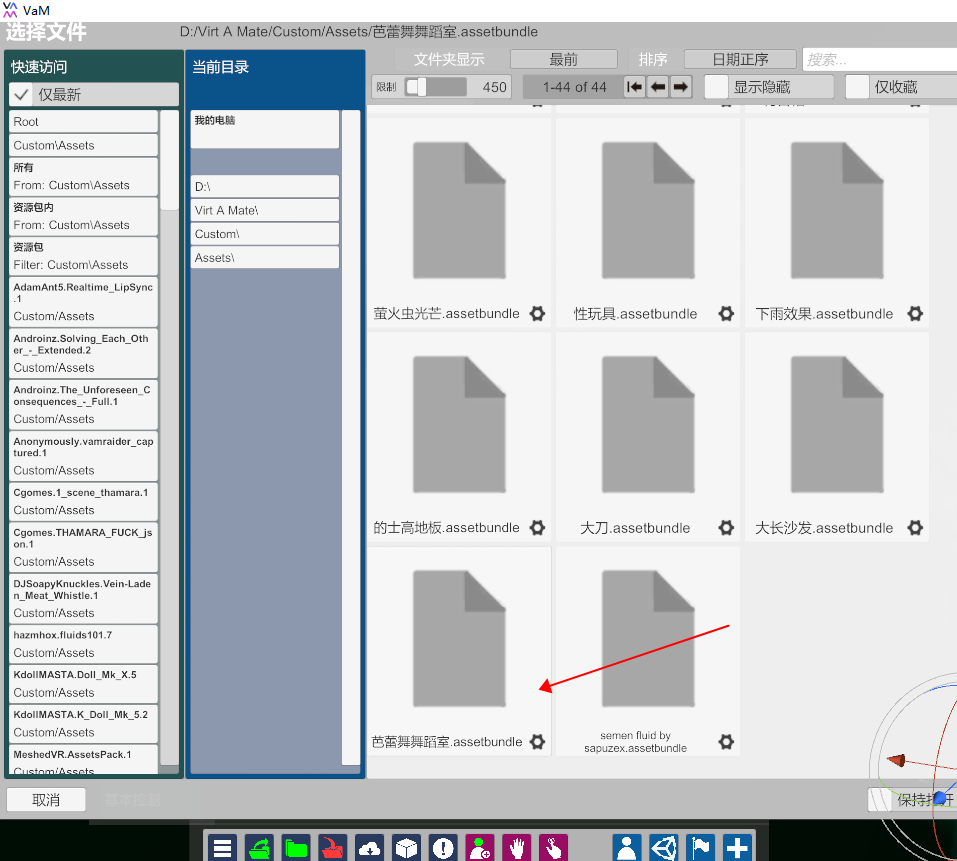
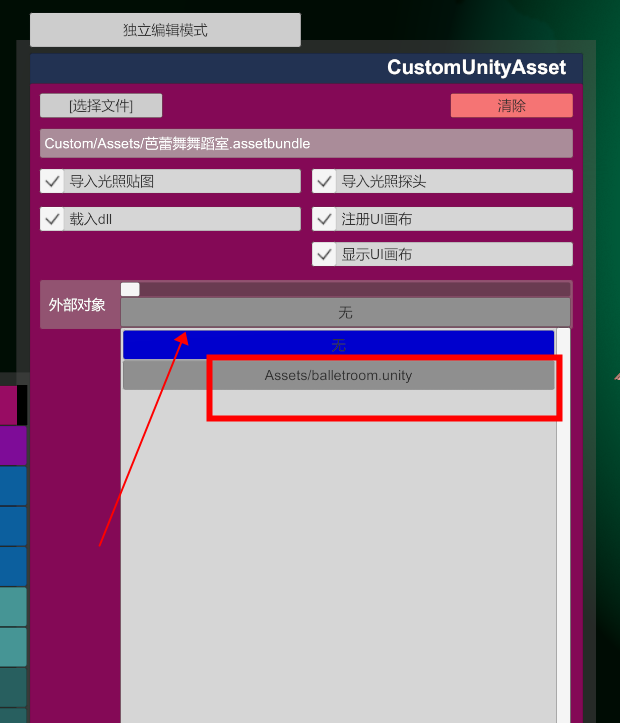
It ended up like this.

 V-ACG
V-ACG